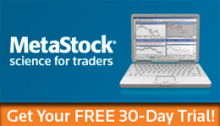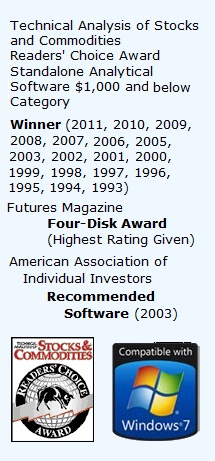This is a continuation of our series on the basics of MetaStock Programming Language and Metastock tips. In this post we are going to go through pasting functions any Metastock Expert should know.
As you could imagine with over 200 pre-programmed functions it would be next to impossible to memorise every parameter and its correct syntax. As such Metastock has included a ‘Paste Functions’ dialog box. This allows you to paste the correct syntax straight into any formula you may be working on. Simply by clicking the functions button while editing any formula, you will display this dialog. (Note: your cursor must be within the ‘formula:’ dialog for the ‘Functions…’ button to become active).
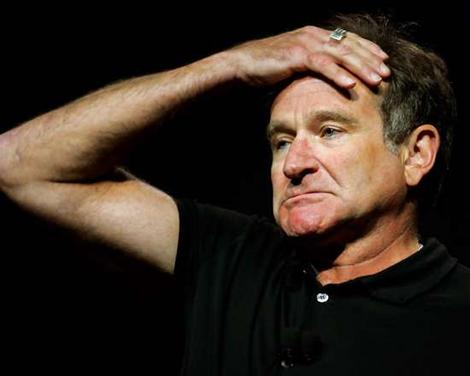
Sometimes it's just hard to memorize everything.
Guide: Paste Functions Dialog
The ‘Paste Functions’ dialog groups all of the functions into 11 categories; these are listed on the left-hand side. On the right-hand side, the function names are listed. Also, at the bottom left of this dialog are two check boxes, ‘Paste Arguments’ and ‘Show English Names’. ‘Paste Arguments’ instructs MetaStock to include all the param- eters required for the function. ‘Show English Names’ instructs MetaStock to list the English names, rather than the function names. For ease of use, it’s best if both these boxes are checked.
Once we begin programming you will become quite familiar with this dialog box. When you require any formula’s syntax, simply scroll the ‘Paste Function’ list and the syntax of the highlighted function is displayed near the bottom of the dialog (shown under ‘Format’). Then, by clicking the ‘OK’ button (or double-clicking the function name), the selected function is pasted into the formula at the cursor location. If for some reason you do make a mistake and forget to insert the correct parameter, even though you have used the ‘Paste Functions’ dialog; don’t worry as MetaStock will display a dialog reminding you of the expected parameter.
A Metastock Professional is expected to know everything about these things. In our next post, we will be presenting information that you need to know in terms of nesting functions. Do you want to learn how to use MetaStock formula like an expert? Just click here to learn more tips from the pros.
Watch this video for a quick introduction to Quote Center for Metastock.