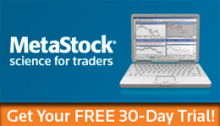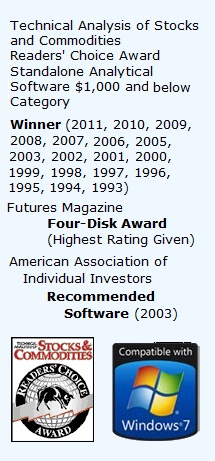MetaStock is a feature-rich, professional-level charting program for traders of all levels. Its core charting capabilities have made it an industry standard, but if offers much, much more. The MetaStock Powertools feature allows you to scan the market, back-test your strategies, and even reference the advice of experts.
The built-in indicators are second to none, but for traders who want to write their own can do so with the Indicator Builder. What’s more, the customization possibilities in MetaStock are almost endless. Check out all the tools that MetaStock has to offer, and don’t forget to check the online demo for a comprehensive overview.
MetaStock Sets the Standard in Charting
No other software in the market gives you sharper, more revealing charts than MetaStock. MetaStock gives you nine of the most widely-used price charting styles:
Page Layouts help you save time and stay organized. Save all of your on-screen charts together like pages in a book. So whenever you open your layout, the same securities appear.
Templates also save you time by applying the same set of indicators and studies to different securities. Rotate through different securities while keeping the same indicators and line studies on the screen.
Built-in Toolbars let you easily access the tools to refresh data, change periodicity, rescale the Y-Axis, zoom in & out, choose “previous” or “next security” in the open folder, and choose another security to view.
The Object Oriented Interface allows you to click on an object and get an instant menu for that item. MetaStock is the only technical analysis program with a complete Object Oriented Interface. The Click and Pick/Drag and Drop features allow you to drag price plots, indicators, text, and lines from one chart to another.
The Explorer™ – Scan the Markets to Find Winning Securities
Finding profitable trading opportunities starts with scanning the markets for securities that meet your criteria. The options in the marketplace are vast and can be overwhelming, as well as next to impossible to do your own. However, MetaStock’s built-in search tool, The Explorer, makes it quick and simple.
Tell The Explorer what you’re looking for—say you want stocks that have just crossed above their 200 day moving average. The Explorer searches thousands of securities to instantly find those that match this description. You could then run The Explorer again to drill down further in this list and find securities that match whatever specific criteria you’re looking for.
You can also use The Explorer to generate a list of potential money-makers, find the biggest gainers, the most active stocks, or generate daily buy and sell signals.
The Explorer does the tedious, time-consuming work for you, so that you can get to the stock with little effort and trade faster.
The Expert Advisor™ – Consult the Experts
The Expert Advisor is an educational tool that helps you interpret technical analysis signals. This compilation of trading styles and rules from experts such as Martin Pring, Gilbert Raff, and Bill Williams offers commentaries and suggestions as to when to buy or sell. It gives you 60 “experts” to apply to your trading.
The Expert Advisor brings you advice from a team of pros, enabling you to find out what they would do if they were in your specific trading situation.
The Enhanced System Tester™ – Test Your Trading Ideas
With The Enhanced System Tester you can create, back-test, compare, and perfect your strategies before you risk any of your money in the markets. System testing helps answer if your strategy is profitable, what it’s success rate is, and whether it’s going to achieve your goals. The surest way to increase your confidence in a trading system is to test it historically. The Enhanced System Tester lets you take a group of stocks and compare them to a group of trading systems to find the best scenario.
Because it’s designed to simulate real trading scenarios, the Enhanced System Tester allows you to change variables such as entry, exit, order sizes, commissions, and more. It also gives you incredible customization options, comprehensive results, and detailed reports so that you can find the most historically successful trading scenario.
The Enhanced System Tester allows you the ability to incorporate vast amounts of historical data and use it to analyze and forecast into the future – and that will definitely help you assess which trading systems will be most profitable.
MetaStock’s Indicators
Analyze the market with the insight of the most respected traders in history with MetaStock’s over 150 comprehensive collection of indicators and line studies. MetaStock’s built-in indicator interpretations even help you understand how to trade each indicator. For more experienced users, The Indicator Builder will let you write your own indicators.
The Performance Systems
Trade at a higher level of confidence and expertise than you ever thought possible with the 26 trading systems included in MetaStock. Chosen after countless hours of intensive testing and rigorous research, these systems have a highly successful track record for successful results.
What’s more, we added state-of-the-art exploration tools to 10 of these systems. These explorations tools will perform system testing over an entire database of securities. Plus, you’ll get buy/hold vs. buy/sell comparisons, as well as buy/sell alerts, to further assure your trade has the highest probability of success.
With MetaStock’s seamless internet integration, you can:
- Use the online data vendor DataOnDemandTM
- Research fundamental information from Thomson Reuters, including: P/E ratios, Insider Trading, and Financial Statements
- Read current company news
- Request a real-time quote
- Display option chains
- Save the active chart as an HTML document
- Email a bitmap graphic of a chart directly from MetaStock
- Get help from Equis technical support
MetaStock also lets you utilize a direct-access broker page online, where MetaStock automatically fills in your stock information for quick and easy trading. Click here for the free 30-day trial.